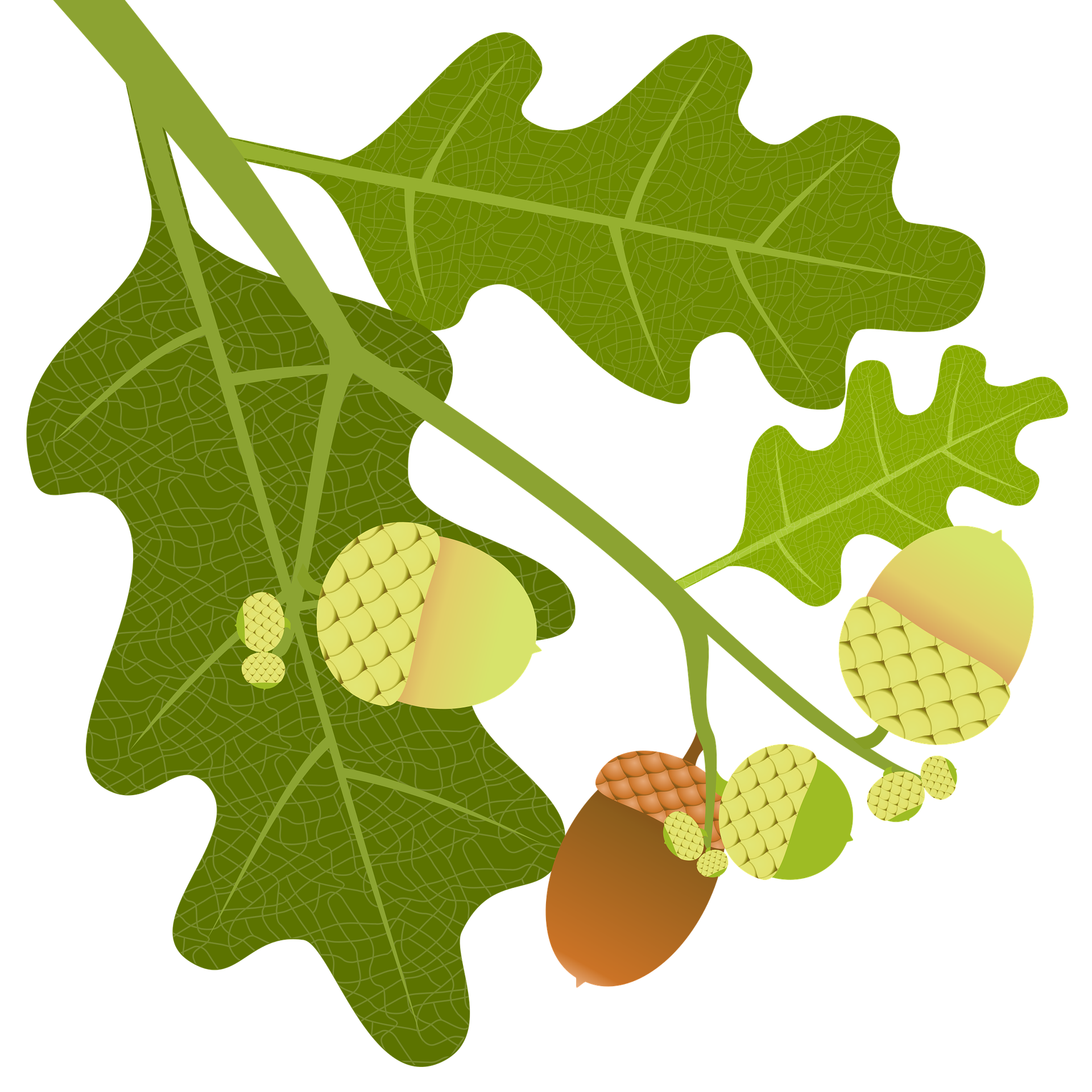5 Facebook transformational tips
Most professional celebrants have Facebook. Many will use it regularly. Not all celebrants make the most of Facebook as a tool to grow their business. Here are 5 things you should be doing if you want Facebook to help grow your Celebrant business.
Have a facebook business page
Make sure you have a Facebook Business page and not just a personal page. Having a Facebook Business page unlocks many free features like buttons for people to contact you quickly and easily and insights into how many people you are reaching, what posts are working for your business and which are not. Some celebrants make the mistake of just sticking with a personal page because they have many personal followers. The problem with this is that it does not look professional. You can always invite all your personal Facebook community to follow your business page. In fact you’d be daft not to. And remember, always keep the marketing of your funeral and wedding celebrancy sides of your business separate. You can have more than one business page so have a Funeral Celebrant page and a separate Wedding Celebrant page. Remember, brides-to-be do not want to scroll through posts about funeral poems to find a post on how you do your wedding vows. If you don’t have a personal Facebook page, you need to create one first before you can create a Business page.
link your instagram & facebook accounts
The biggest barrier celebrants talk about preventing them growing their social media presence is the time it takes to write posts. You can’t get away from the fact that you will need to spend some time creating posts (although in a later blog we’ll give you some help and guidance on this too). If you link your Instagram and Facebook business accounts together (they are both owned by Meta) then you can create one post and automatically publish them across both platforms saving you time. However, you have to create the post on Instagram first and then before you publish it, select the option to also publish it on Facebook. It doesn’t work the other way round. There are some drawbacks to this, for example tagging, hashtags and weblinks don’t work the same on both platforms because they were developed differently & Facebook (now Meta) only bought Instagram in 2012. However, there are always work arounds. To easily copy and paste posts from Facebook to a new Instagram post, you are best to use the web-based version on a PC or laptop rather than on your phone.
Put your website address in the second sentence
You can help drive people to your website by creating a link early in your Facebook post. . Don’t wait until the end of your post to create a “call to action” link suggesting people go to your website. Facebook posts will only initially show the first 21 words or 3 lines of text before readers have to select “more” to read on. If you want more people to click on the website hyperlink you need your website in this early bit of text. Note that website links don’t work in Instagram so if you are dual posting across both platforms you have to edit your Facebook post once published and put in the hyperlinks afterwards). If you have quite a long post, by all means put another hyperlink at the end but bear in mind most people wont get that far.
Join relevant facebook groups to share your posts
If you only post to your own community of followers you are not going to quickly gain new ones. Although your posts may be public, who is going to find them? So instead join a number of Facebook groups who you think would be interested in your posts and regularly share them to these groups. Now you have a better chance of picking up new followers & connecting with new people. For Wedding Business Facebook pages there are loads of Wedding Facebook groups. Some are national some are more local. Some groups do not allow Business pages to join them, in which case, join them using your personal page, you can also share your Business posts via your personal page and personal groups. When you join a group, they will have rules which you must abide by otherwise you will be kicked out. E.g. you can only post once a day or your post must include a website etc. Some community groups do not allow business or advertising posts at all and so you are best to avoid these. Regularly review the groups you are on and leave those that do not appear to be active. Especially with some wedding groups they may be 3-4 years old and only have members who are other wedding suppliers and couples who all got married years ago. For funeral business pages you will obviously need to be a lot less commercial and more informative with your posts. Check out what local funeral directors do. Some funeral directors are quite active on Facebook, others are not. This strategy of sharing to groups is particularly effective if combined with the previous tip about including your website link early in the post.
post videos as well as photos & text
As social media users scan really quickly through posts don’t get too hung up on your text, the likelihood is it wont be read by many people. However, good images will capture people’s attention so spend more time on find the right image or images. They could be photos you have taken yourself or perhaps you will use someone else’s photo and give them credit for it. Alternatively, use free image websites like Unsplash where there wont be copyright issues. Even better, capture the attention of Facebook users with a video. The number of people watching video on Facebook is growing rapidly. Facebook knows this and so users are being more videos in front of them as they scroll. Don’t worry about making short videos, many people appear to like the longer format you can watch on Facebook and the longer people watch the higher your video will rank in feeds. However, you do need to make them visually engaging in the first 2 seconds. This is because all videos on Facebook auto play on mute for 2 seconds until they are tapped and then play in full and with sound. Don’t make every post a video, mix it up with visually striking images. Posts don’t show more than 5 images and so best to stick with 1, 3 or 5 photos for an impactful visual look.
Want to get the most out of Instagram and TikTok? Want to find an easy and simply way to create one post which can be used on Facebook, Instagram and TikTok? Watch out on this blog for these and other tips and advice.